Advanced Touchscreen Energy Console
The Advanced touchscreen energy console provides you with an instant picture of the energy being produced and consumed at your premises. It also provides an up-to-date view of solar power production and consumption, grid consumption and export, grid availability status, battery status and stored energy levels. It also allows you to control SmartFlow actions based on your needs to reduce energy costs and give you maximum energy availability. The dashboard, which is the home screen of your Advanced Touchscreen Energy Console shows the grid, solar, and battery status, your real-time power distribution insight, and SmartFlow action at any given time with its detailed explanation.
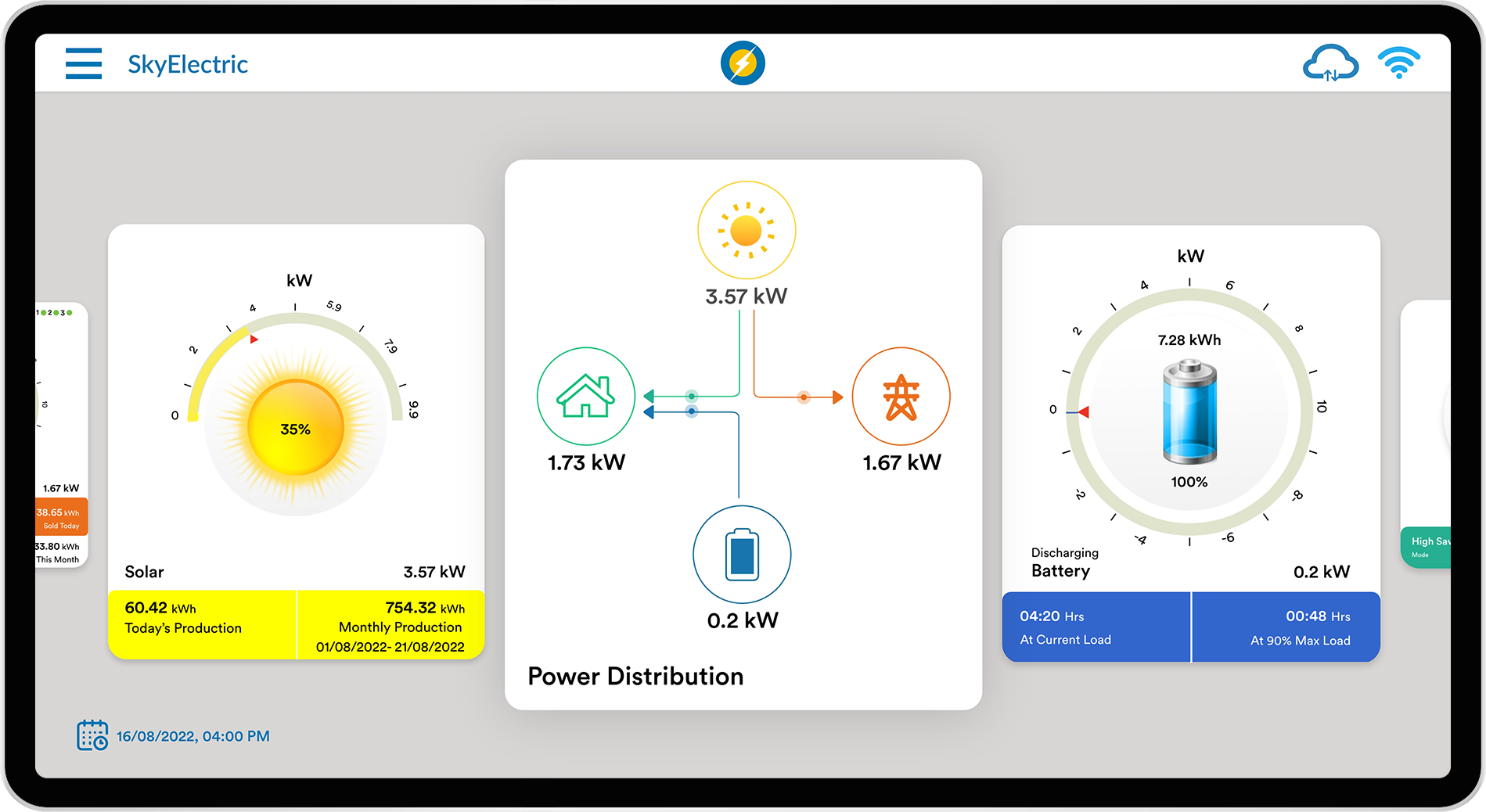

The Advanced Touchscreen Energy Console displays the real-time power distribution insights of current solar power production, its contribution towards the home load, and excess solar energy exported to the grid. The screen also displays real-time power drawn from the advanced battery pack and the batteries contribution to the home load. The Advanced Touchscreen energy console allows you to view a graphical representation of the load predictions using Artificial Intelligence and actual load over a period of time
The Advanced Touchscreen Energy Console gets all the latest local tariff rates from utility companies and calculates your total savings using units consumed at low and high tariff rates, and adjusting them against solar units produced by the system. It also displays the savings from the Intelligent Energy Management Software-SmartFow, last month's billing information, and allows you to download electricity bill and energy savings report for a particular month. The graphical view shows your projected grid status (i.e. your high-low tariff times and scheduled grid outages) along with a visual depiction of energy consumed or exported over a period of time.
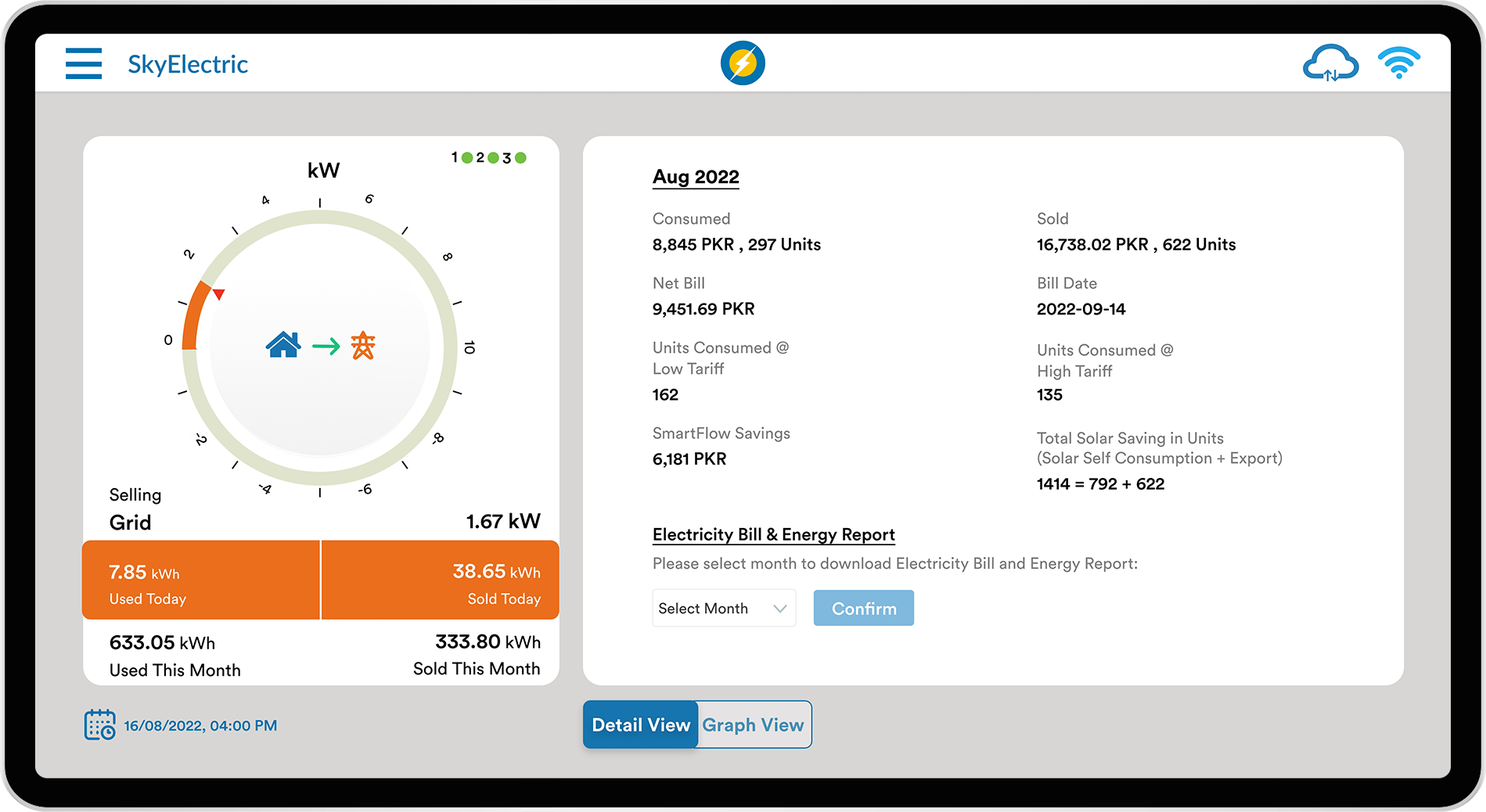
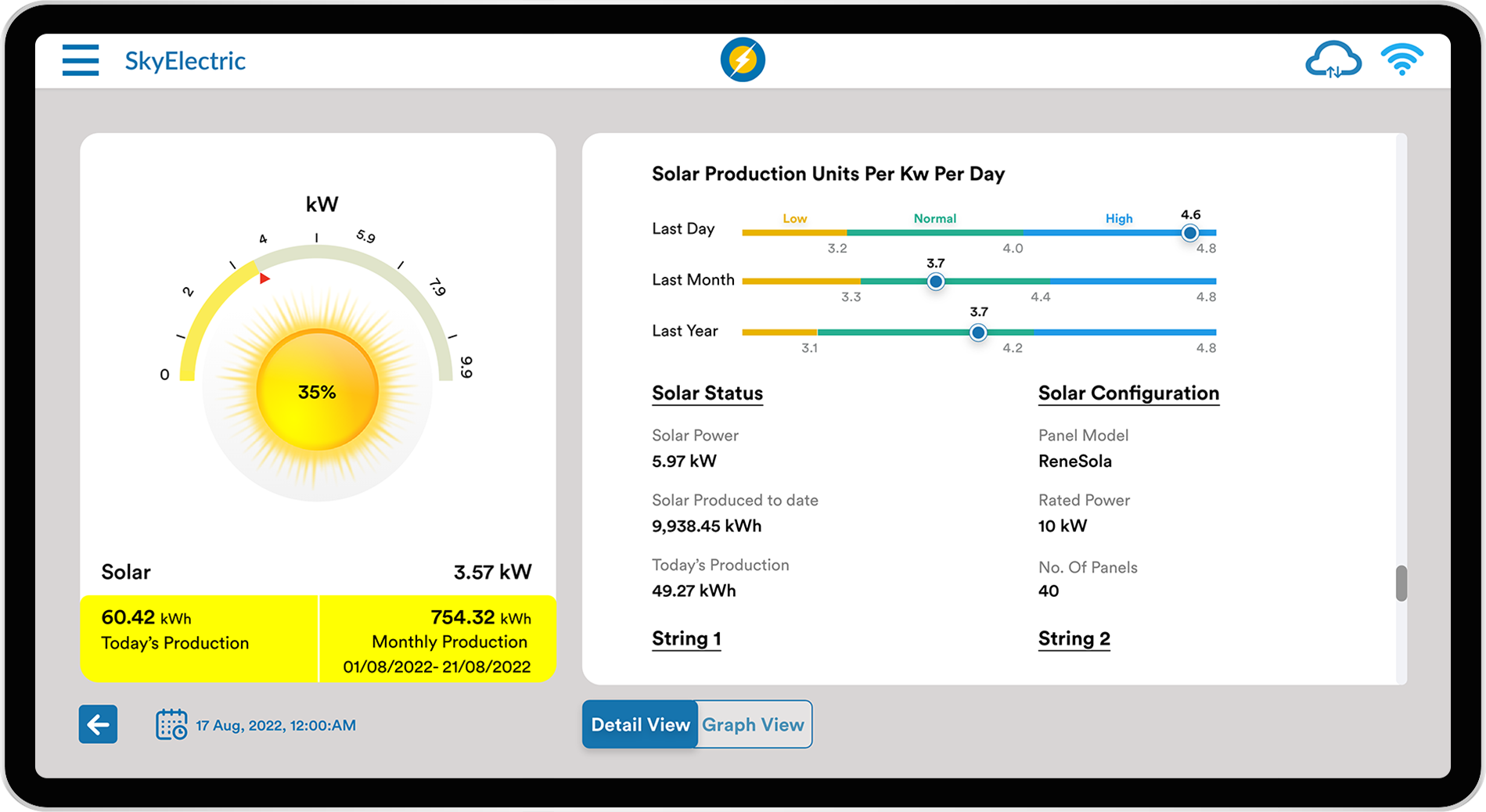
On the solar screen, you have information of installed solar, real-time production information, the amount of solar power as a percentage of total capacity, and the total solar energy produced for the current month, It also shows solar production information over different time frames and rates them on low, medium and high categories. The Advanced Touchscreen Energy Console allows you to navigate to the graphical screen where you have a visual depiction of actual and predicted solar production(using local weather data) at given times through a 24-hour time frame.
On the Battery Screen, you can see the battery state, percentage, amount of stored energy, and the backup time left on your battery based on the current and maximum allowed load. The Advanced Touchscreen Energy Console allows you to navigate to the graphical view showing the actual and AI-based predicted projections of the state of charge over a period of time with tags showing SmartFlow intelligent actions to optimally utilize the advanced battery pack.
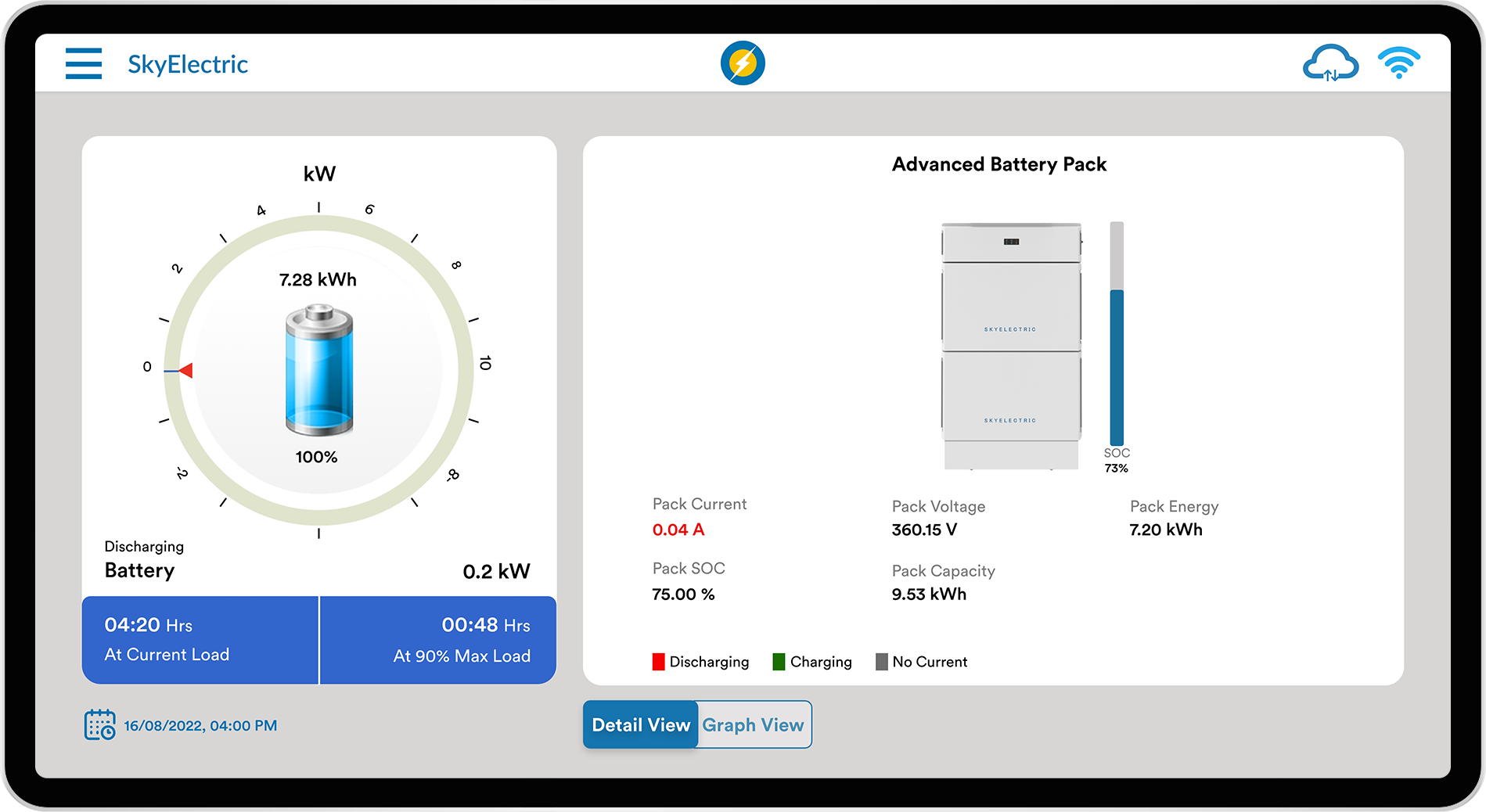
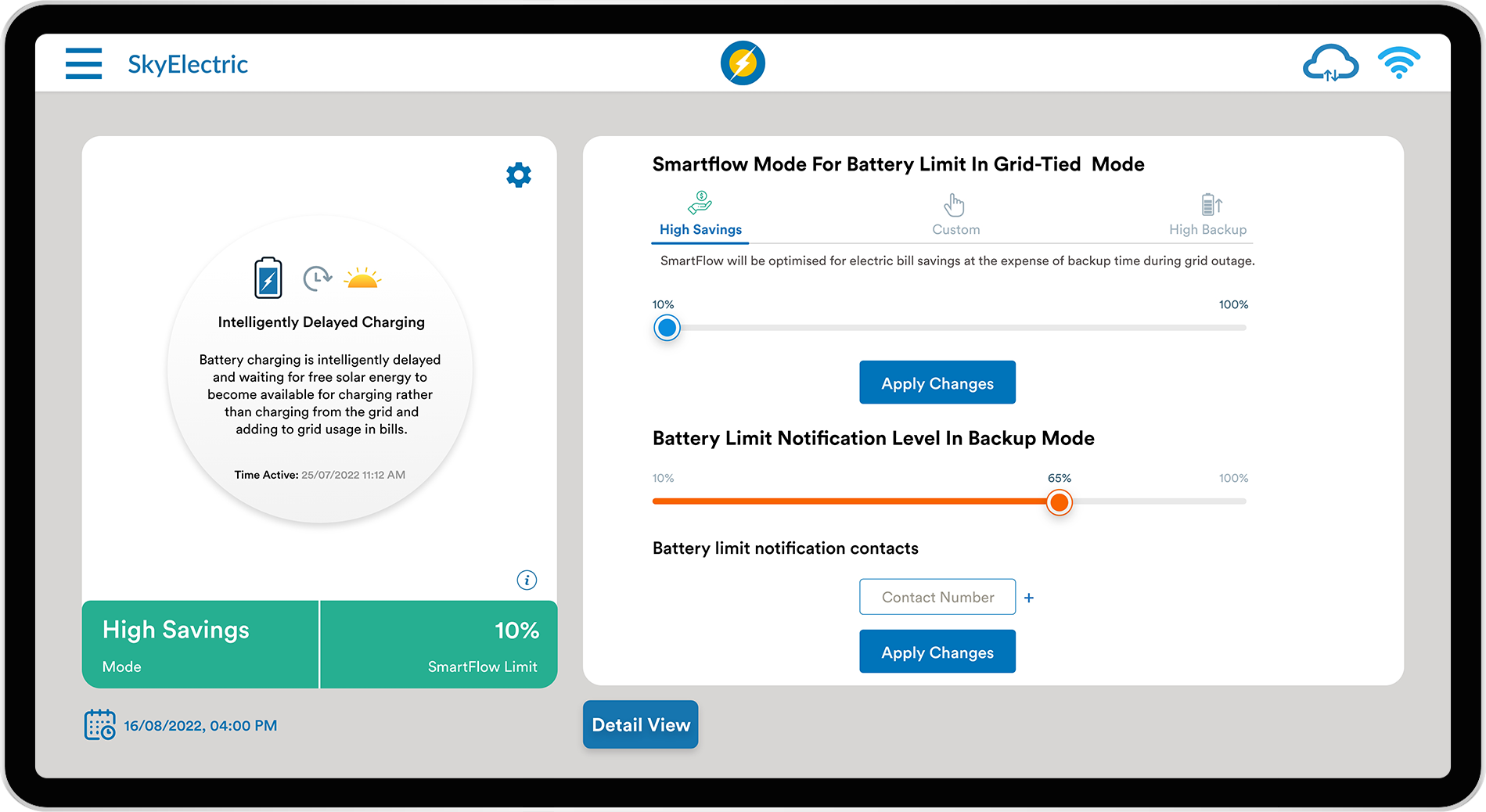
On the SmartFlow Screen, the current active SmartFlow action can be seen with its detailed explanation. The Advanced Touchscreen energy console gives you control over three SmartFlow modes that determine the discharge threshold configuration of battery for economy vs availability settings. The user can decide their preferred mode i.e. high backup mode for high energy availability during outages, high savings mode for reduction of electricity bill and custom mode for somewhere in the middle.This mode selection can be achieved via the advanced touchscreen energy console.
